- No products in the cart.
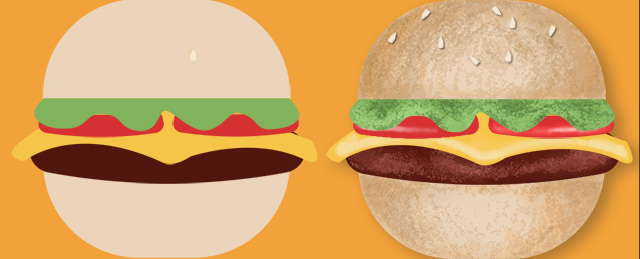
Stylized Illustration
Assignment:
Make your own stylized Illustration on Photoshop from Graphics made in Illustrator using the pen tool.
Style the illustration in Photoshop to give it depth and texture
1) Create Illustration, place the main shapes into individual layers (Release to Sequence)
2) Name your Layers
3) Export as PSD File from Illustrator
5) Open on Photoshop
4) Use the Photoshop Tools, to add value and texture
Stylized illustrations I did for fun after the project:
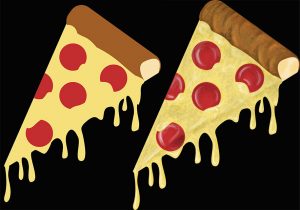
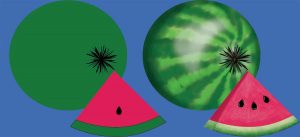
Applications used:
Adobe Illustrator
Adobe Photoshop
Equipment:
Wacom drawing tablet
