- No products in the cart.
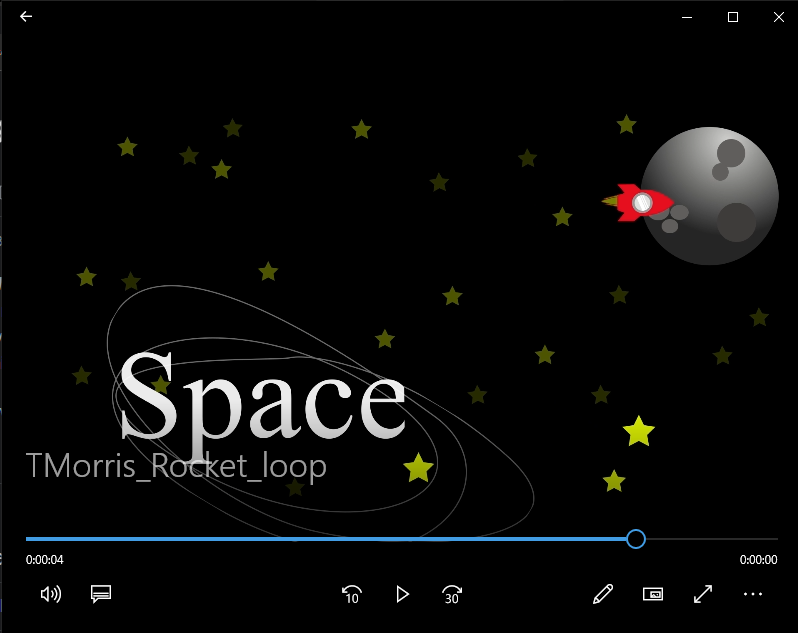
Creating Shapes
I had a lot of fun with this assignment. We only needed to create a few shapes, incorporate a mask and effect, but I wanted to try creating an environment.
Assignment:
- Open After Effects
- Create a new composition
- Make various Shape Layers in the Composition window (Basic and Complex shapes)
- Add Strokes to 1 or more shapes
- Use keyframes to add movement using the Position (P) controls for each Layer
- Use mask to hide and reveal a precomposed layer
- Add text in a precomposed layer
- Animate and mask text in precomp.
- Export your project using Media Encoder
Programs used:
Adobe Illustrator
Adobe After Effects
