- No products in the cart.
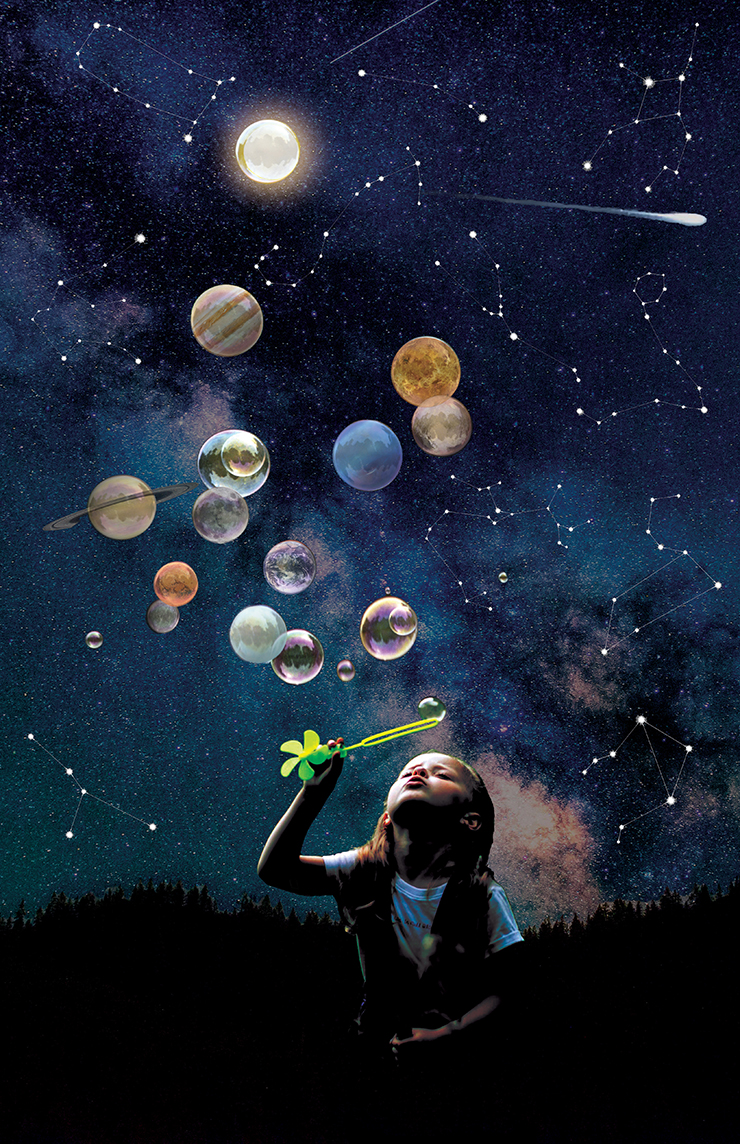
Photo Collage
Assignment:
Create a collage of any 8-12 photos of your choice in Adobe Photoshop.
*Any of the 8-12 images can be used as an optional background.
Demonstrate skills acquired from the completed exercises with selection tools, layer masks, and blending. Have fun with this project, but remember that the goal is to execute a clean, memorable design as well.
Your collage can be symbolic or, it can just be purely an assortment of masked out images with clean edges. Either way, do your best work!
Steps
- Set up 11 x 17″ Document at 300 ppi (can be either landscape or portrait)
- Gather 8-12+ images
- Place images in Document
- Mask and Adjust images
Applications used:
Adobe Photoshop
